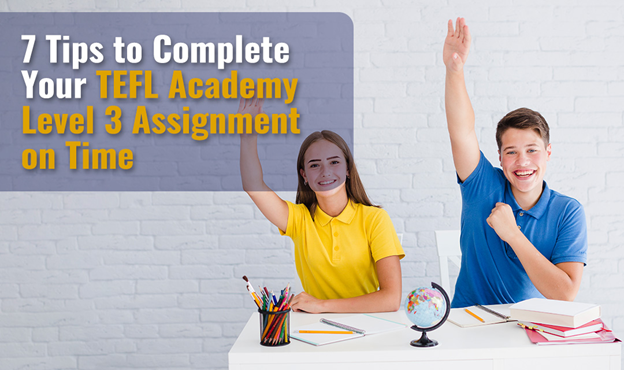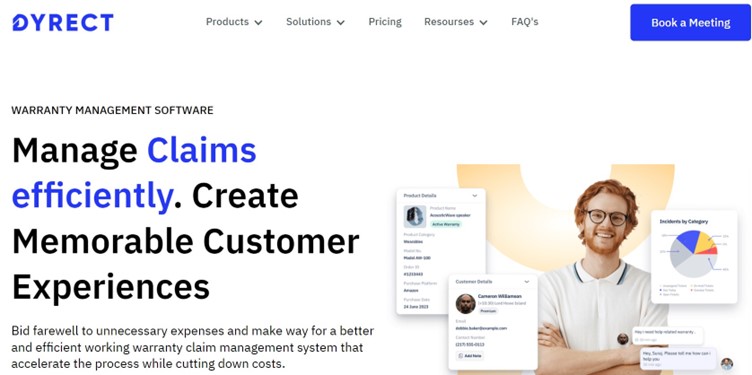
The Ultimate Guide Warranty Claim Management Software: Everything You Need to Know
A warranty claim is a request made by a customer to a manufacturer or retailer to repair or replace a product that is still under warranty. Warranties are promises made by sellers about the quality and durability of their products. If a product fails or breaks within the warranty period, the customer can file a claim to get it fixed or replaced at no extra cost. Managing these claims efficiently is facilitated by warranty claim management software, which helps streamline the process and ensure timely resolution for both businesses and consumers.
Types of Warranties
Warranties come in various forms, each offering different levels of protection and coverage. Understanding these distinctions helps consumers and businesses alike navigate warranty options effectively, especially when supported by efficient warranty claim management software that streamlines the process from submission to resolution.
- Manufacturer Warranty: Provided by the product’s maker, covering defects and issues that occur during a specific period.
- Retailer Warranty: Offered by the store where the product was purchased, sometimes providing additional coverage beyond the manufacturer’s warranty.
- Express Warranty: Explicitly stated and usually included in the product documentation.
- Implied Warranty: Automatically provided by law, ensuring the product is fit for use.
- Limited Warranty: Covers specific parts or issues, often with conditions.
- Lifetime Warranty: Offers coverage for the life of the product or as long as the customer owns it.
Online Claims vs. Traditional Claims
Online claims offer convenience and speed through digital submission forms and instant communication with customer service, facilitated by warranty claim management software. In contrast, traditional claims involve in-store visits or mail-in processes. Each method has its pros and cons; online claims are favored for their efficiency and documentation ease, while traditional methods may offer a more personal touch but can be slower and less convenient.
In-Store Claims
- Process: Bring the product to the store where it was purchased. Show proof of purchase, like a receipt. Explain the issue to a store employee, who will verify the claim and guide you through the next steps.
- Time Frame: The resolution can take from a few minutes to several days, depending on the store’s policy and the complexity of the issue.
Mail-In Claims
- Process: Contact the manufacturer or retailer to initiate the claim. They will provide instructions, usually involving mailing the product to a specified address along with proof of purchase and a detailed description of the problem.
- Time Frame: Shipping times and processing at the receiving end can extend the resolution period to several weeks.
Definition and Process of Online Warranty Claims
Online Submission Forms
- Process: Visit the manufacturer’s or retailer’s website. Locate the warranty claims section and fill out the online form using warranty claim management software, providing necessary details like product information, purchase proof, and a description of the issue.
- Time Frame: Responses and resolutions are typically faster than mail-in claims, often within a few days.
Digital Communication with Customer Service
- Process: Use online chat or email to communicate directly with customer service. Provide product details, purchase proof, and issue description. Customer service will assist you in troubleshooting and processing your claim.
- Time Frame: Immediate interaction with customer service can speed up the resolution process.
Pros and Cons of Online vs. Traditional Claims
Convenience and Speed
- Online Claims: Generally more convenient and faster. Forms can be filled out and submitted anytime, anywhere.
- Traditional Claims: In-store claims offer immediate face-to-face assistance but require travel. Mail-in claims could be faster due to shipping and processing times.
Documentation and Tracking
- Online Claims: Easier to keep digital records and track the status of the claim through the website or email updates.
- Traditional Claims: Physical receipts and forms can be lost or damaged. Tracking mail-in claims can be cumbersome and less transparent.
Customer Satisfaction
- Online Claims: High satisfaction due to ease of use, quick responses, and transparency.
- Traditional Claims: Satisfaction varies. In-store interactions can be positive with good service, but mail-in claims often frustrate customers due to delays.
Easy One-Form Registrations
Easy one-form registrations simplify the warranty claim process by consolidating all necessary information into a single, user-friendly form. This reduces the likelihood of errors and speeds up the submission process, making it convenient for customers. Businesses benefit from this streamlined approach by receiving complete and accurate data upfront, which facilitates faster claim resolutions and enhances overall customer satisfaction.
Benefits of One-Form Registration
- Simplified Process: One-form registration means users only need to fill out a single form for warranty registration. This makes the process straightforward and hassle-free.
- Reduced Errors: Having all information in one form minimizes the chances of errors, such as missing information or incorrect entries, making the registration more accurate.
- Time Efficiency: Users save time by completing one form instead of multiple forms. This quickens the registration process and improves user satisfaction.
Implementing One-Form Registration
Implementing one-form registration simplifies the warranty registration process by consolidating all necessary information into a single, user-friendly form. This approach reduces errors and saves time for both customers and businesses. By ensuring all essential data is captured in one step, businesses can streamline their operations and enhance the customer experience, making it easier for customers to register their products and for businesses to manage and track warranty information efficiently.
- Clear Instructions: Provide clear and concise instructions to guide users through the form.
- Essential Fields Only: Include only necessary fields to avoid overwhelming the user.
- Logical Layout: Arrange fields in a logical order, typically starting with basic information like name and contact details.
- Validation Checks: Implement real-time validation to ensure data accuracy as users fill out the form.
- Privacy Assurance: Clearly state how the user’s data will be protected and used.
Best Practices for User-Friendly Forms
- Mobile-Friendly Design: Ensure the form is easily accessible and usable on mobile devices.
- Auto-Fill Options: Utilize auto-fill features to speed up the process for users.
- Progress Indicators: If the form is long, use progress indicators to show users how far they have come and how much is left.
- Error Messages: Provide specific and helpful error messages for incorrect or missing entries.
- Confirmation and Feedback: After submission, confirm receipt and provide users with feedback or next steps.
What are Digital Warranty Cards?
Digital warranty cards are electronic versions of traditional paper warranty cards. They store warranty information online, making it accessible from any device with an internet connection.
Advantages of Digital Warranty Cards
- Environmentally Friendly: Digital warranty cards reduce the need for paper, helping to save trees and lower the environmental impact associated with printing and shipping paper cards.
- Easy Access and Storage: With digital cards, you can easily store and retrieve warranty information from your phone, tablet, or computer. No more searching through drawers for paper documents.
- Enhanced Customer Experience: Digital cards streamline the warranty process, making it quicker and more efficient for customers to register products, access warranty details, and file claims.
How to Implement Digital Warranty Cards
Integration with Existing Systems: To implement digital warranty cards, integrate them into your current business systems. This might involve updating your database, website, and customer service platforms to handle digital warranties.
User Education and Adoption Strategies: Educate your customers about the benefits of digital warranty cards and how to use them. Provide clear instructions, offer support, and highlight the convenience and environmental benefits to encourage adoption.
One Platform Warranty Claims Management for Businesses
Businesses often handle a large number of warranty claims, which can become chaotic if managed through multiple systems. A unified warranty claims management system consolidates all claims into one platform, making it easier to track, process, and resolve issues efficiently.
Key Features of an Effective Claims Management Platform
- Centralized Database: Stores all claim information in one place, ensuring easy access and consistency.
- Automated Workflow: Speeds up the claims process by automating repetitive tasks, such as claim submissions, approvals, and notifications.
- Real-Time Tracking and Reporting: Provides up-to-date information on claim statuses and detailed reports to help businesses monitor performance and identify areas for improvement.
Benefits for Businesses
- Streamlined Operations: Simplifies the claims process, reducing the time and effort needed to manage claims.
- Improved Customer Satisfaction: Faster, more accurate claims handling leads to happier customers.
- Cost Efficiency: Reduces administrative costs and minimizes errors, saving money in the long run.
Conclusion
Managing warranty claims efficiently is crucial for businesses to ensure customer satisfaction and operational effectiveness. A unified claims management system streamlines processes, enhances accuracy, and reduces costs. Dyrect offers the best warranty infrastructure, providing businesses with a comprehensive warranty registration software and warranty management software solution that integrates centralized databases, automated workflows, and real-time tracking and reporting. By leveraging Dyrect’s advanced platform, businesses can handle claims with greater ease and efficiency, ultimately improving customer experiences and boosting overall productivity.