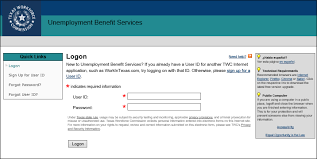
What Information Do I Need to Register for a TWC Online Account?
Introduction
In today’s digital age, accessing government services and benefits online has become increasingly convenient. The Texas Workforce Commission (TWC) offers an online portal that allows residents of Texas to manage their unemployment benefits and access a range of employment-related resources. To get started with these online services, you’ll need to register for a TWC online account. This guide will walk you through the process and provide valuable information on what you need to have at your fingertips during registration.
Benefits of a TWC Online Account
Before we delve into the registration process, let’s explore the benefits of having a TWC online account:
-
24/7 Accessibility: Access your account and important information anytime, anywhere, as long as you have an internet connection.
-
Manage Benefits: Easily apply for unemployment benefits, check payment status, and file your weekly claims online.
-
Job Search Assistance: Utilize job search tools, resources, and job matching services to find employment opportunities.
-
Skills Development: Access training and educational resources to enhance your skills and improve your employability.
-
Employer Services: Employers can use the online portal to report new hires and access various tools for recruiting and managing employees.
Now, let’s get started on the journey to creating your TWC online account.
Step-by-Step Guide to Registering for a TWC Online Account
Follow these steps to register for a TWC online account:
3.1. Gather the Required Information
Before you begin, ensure you have the following information and documents ready:
- Social Security Number (SSN)
- Date of Birth
- Email Address
- Phone Number
- Residential Address
- Employment History
- Texas Driver’s License or ID (if available)
- Alien Registration Number (if applicable)
3.2. Access the TWC Website
Visit the official login to texas workforce commission website. You can use any web browser on your computer or mobile device to access the site.
3.3. Start the Registration Process
Click on the “Register for a new User ID” or similar link, typically found on the login page. This will initiate the registration process.
3.4. Verify Your Identity
You’ll be prompted to enter your personal information, including your SSN, date of birth, and email address. Ensure the information you provide is accurate.
3.5. Create Your Username and Password
Create a unique username and password for your TWC online account. Be sure to choose a strong password that includes a mix of letters, numbers, and special characters.
3.6. Set Up Security Questions
For added security, set up security questions and provide answers that are easy for you to remember but difficult for others to guess.
3.7. Review and Confirm
Review all the information you’ve entered to ensure it’s correct. Once you’re satisfied, confirm your registration. You may receive a confirmation email.
Troubleshooting Tips
- If you encounter issues during the registration process, TWC provides a helpline and online support to assist you.
- Make sure your internet connection is stable to prevent disruptions.
- Double-check the accuracy of the information you provide, especially your SSN and email address.
Conclusion
Registering for a TWC online account is a crucial step in accessing the array of services and benefits offered by the Texas Workforce Commission. With your online account, you’ll have the convenience of managing your benefits, exploring job opportunities, and improving your skills, all from the comfort of your home. By following the step-by-step guide and ensuring you have the necessary information ready, you’ll be on your way to unlocking the full potential of TWC’s online resources. Don’t miss out on the advantages of digital access – register for your TWC online account today!



